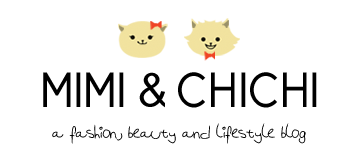This is a sponsored post written by me for Square Cash. All opinions are 100% mine.

One thing that you guys might have deduced from our Instagram feed is that bloggers love to get together for brunch, dinner, happy hour, or pretty much any reason we can make up. The eating, drinking and chatting is always good fun. But splitting the check? Not so much. Especially when we’re in a bigger group. I just hate being that person asking the poor waiter to split the check eight ways. Back just a few years ago, if you wanted to avoid asking that awkward question, you choice was pretty limited. And if you’re the one who volunteers to pay the check, you’re might even be left with another uncomfortable prospect: reminding your friend who “forgot” to pay you back.
Thanks to the prevalence of money transfer apps, we now have options to help avoid all of that awkwardness — yay technology! One of such app I recently discovered is Square Cash. I know what you’re thinking: I already use that other app that rhymes with schmenmo and they’re all pretty much the same. Welp, that’s not quite right. Read on to find out my take on how it differs and how Square Cash might be the right one for you.
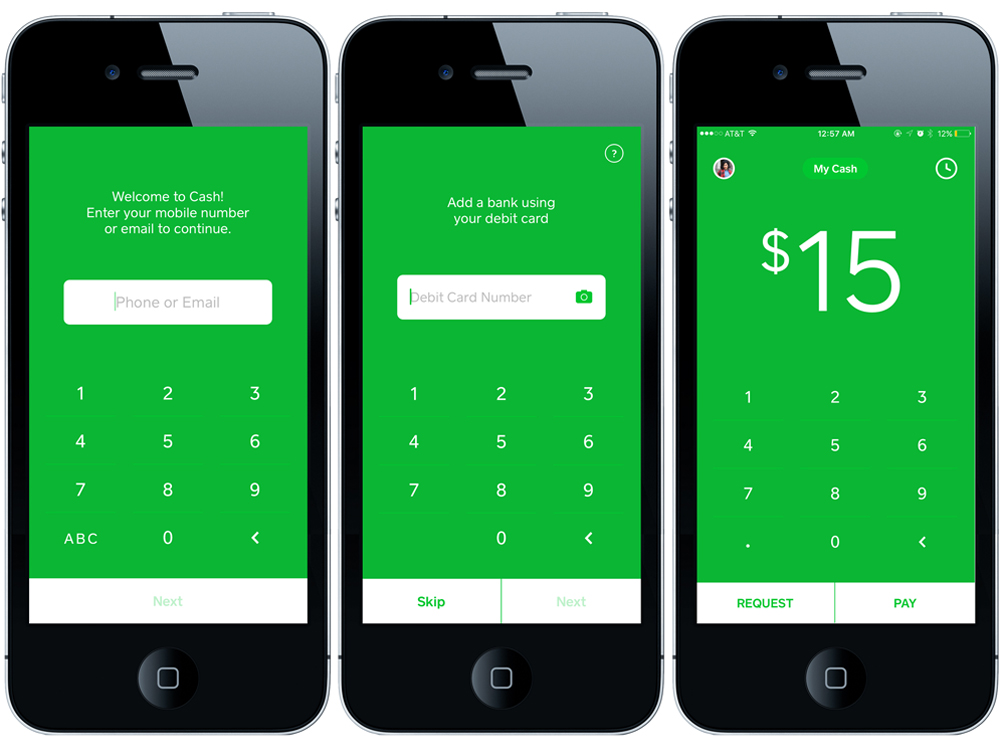
Getting Started
The thing I love the most about this app is the simplicity. Not just in the design, but also in the way you interact with it. The sign up is super simple, as it pretty much entails verifying your phone number and giving them your name. You have the option to add a debit card in the initial sign up process, but that part is totally optional.
Sending and Receiving Money
When you create your Square Cash account, you choose a $Cashtag — think of that as your screen name. Users with or without Square Cash account use this to send you money. You read that right: you actually don’t need to have an account to use Square Cash. So no more of that “oh sorry I can’t pay you because I don’t have [insert app name here]” conversation. You can even request money from friends so you can avoid having to remind them yourself (because that is awkward and no fun). Alternatively, you can also use it to pay friends who do not have an account.
If you don’t have a balance, you have the option of paying people using your debit or credit card.
“Cashing Out”
This is the part where, IMHO, Square Cash is superior to their competitors. True story: I actually have never deposited the money I have in “my other app”. Reason is, when I tried to link my bank account, they ask for my password, pin, and all of my security question. This means I’m essentially handing over the key not just to my checking account, but to all of the other accounts I have at that same financial institution. Call me super paranoid, but that just makes me REALLY uncomfortable. With Square Cash, all you need to do to deposit your account is to provide routing and checking account number. If you need the money right away, you even have the option to do instant deposit with a 1% fee.

Square cash is available iTunes and Google Play.